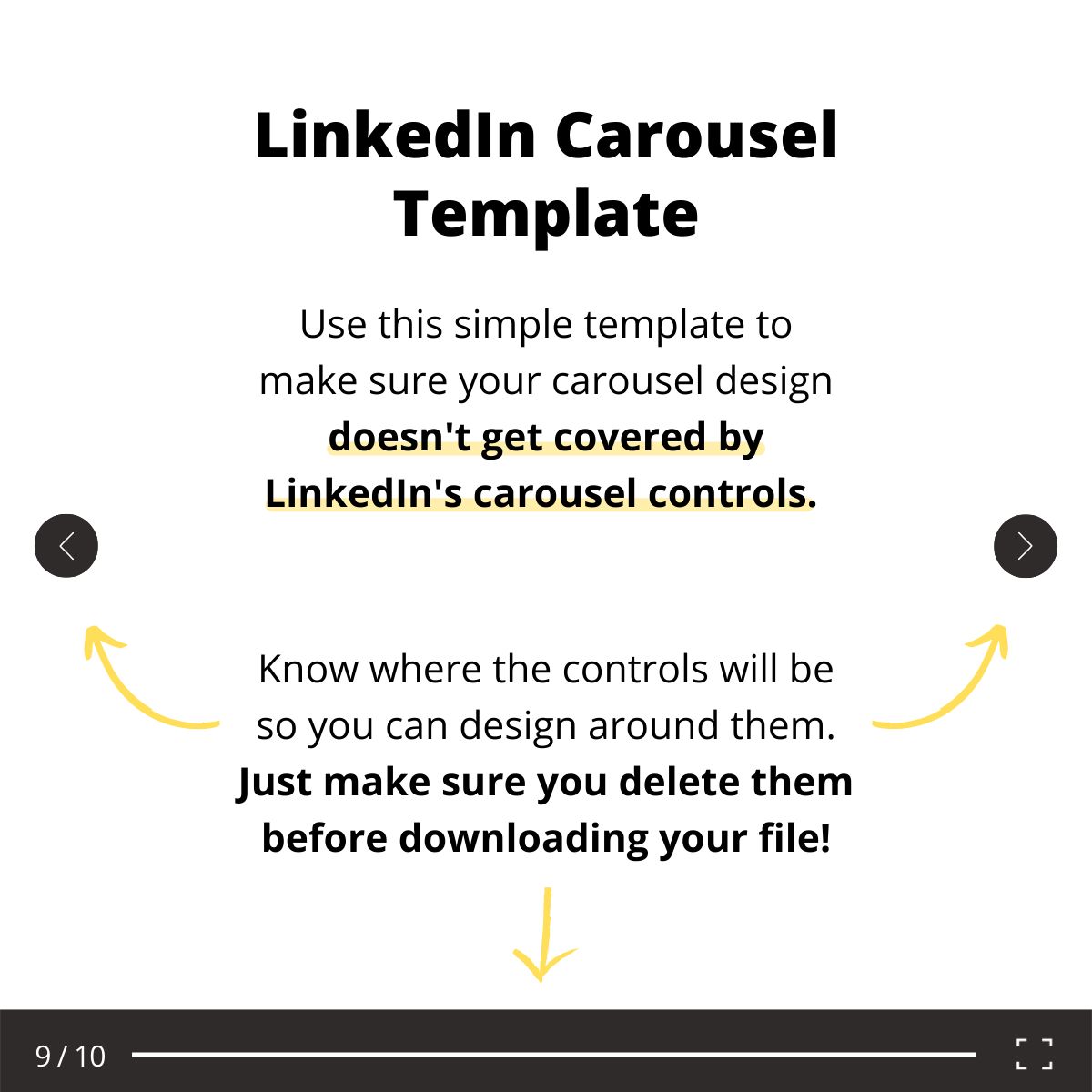Status
Posted
Published Date
August 22, 2022
AI custom autofill
Here’s a simple LinkedIn Carousel template to help you design around the navigation controls.
I’ve worked on too many carousel posts only to realize after posting that my text is covered by the navigation controls. 🤬
Luckily, it’s easy to avoid.
The reality is that these controls are active the entire time someone is scrolling through your post. So, you’d better design around them.
In the comments I’ve linked a transparent PNG you can save and drop into any design tool you’re using.
I’ve also shared a Canva template in the comments.
✌️
/w=3840,quality=90,fit=scale-down)
Comments:
- Here’s a simple Canva template you can use. 👇 https://www.canva.com/design/DAFJeaNTwus/GTi9Jt-UeIX9rfoP0GmQLQ/view?utm_content=DAFJeaNTwus&utm_campaign=designshare&utm_medium=link&utm_source=publishsharelink&mode=preview
- And here’s a link to the image 👇 https://drive.google.com/file/d/15h8LLarfQ7dYrXWcJP-brSzP6pu5k9VE/view?usp=sharing